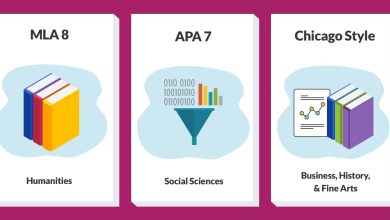An APA Citation Generator is a handy tool that provides tips on citing different types of sources. It can also provide real-life examples to help you learn how to write in APA style. When you cite a source, you are validating your work by demonstrating to your readers that you know where you got your information from. You can avoid unnecessary confusion by citing sources correctly.
The APA style of citation is one of the most commonly used styles for writing papers in the social sciences and education. This style is particularly helpful for researchers. Although APA style can be challenging to master, it can also be easy to use. There are many tools to help you with your APA-style project. Some of the tools include a citation generator and reference management software. If you’re using a citation generator, pay close attention to how the citation is formatted.
A citation generator can make many things easier but also introduce errors. Even well-designed citation generators can make errors, so it’s important to check your citations for accuracy. While a citation generator may be able to give you a great idea, it cannot evaluate whether or not the source you’re citing is relevant, accurate, or unbiased. So you need to know how to find a reliable source and decide if the source makes the most sense for your research.
It’s also important to understand that the citation generator you use should be able to cite different types of sources. For example, if you’re using a citation generator to cite sources from a magazine, you should be aware that the citation may not include key information like the volume number.
What is the Correct APA Format?

If you want to write a paper that follows the American Psychological Association’s (APA) format, you need to know how to format references. There are several different variations of formatting.
- The references list in an APA paper is double-spaced and centered. In addition to listing each reference, it must include the title of the source. Depending on the type of source, the reference entry will vary.
- The title of an APA paper should include the author’s name, the institution’s affiliation, and the submission date. All the pages should be double-spaced and numbered.
- The references list should be placed before the appendices. APA recommends a total of four major sections for an essay. These include the main body, the cover page, the abstract, and the references.
- APA’s guidelines for formatting the cover page have changed over time. Today, you should use a font that’s at least 12-point Times New Roman. A 12-point font is recommended because it is easy to read. Another font option is Lucida Sans Unicode.
- The cover page should be typed in bold. You can find examples of how to format titles on APA’s website. APA 7th edition guidelines emphasize double spacing.
- When using tables, APA style requires that the table title be in the explanatory text. The table numbers and captions should be bold.
What is the Best APA Citation Generator?

Citing your sources is a crucial step in the research process. By citing your sources, you validate your work and help your readers understand your reasoning. A reference page is another critical component of your research. Creating one can be daunting, but an APA citation generator can help.
There are many citation generators on the market. They range from free services to more sophisticated tools. Some of these can even automatically locate sources in online databases. The key is to choose a reputable source.
Many modern citation generators can automatically create in-text citations. These tools can be used with Google Docs, Microsoft Word, LibreOffice, or any other text editor. Some citation generators even provide a plagiarism checker. If you have a reputable source, you should be able to rely on your citations. There are a couple of citation generators on the market, including Citationsy and Quillbot’s Citation Generator.
- Citationsy is a mobile app for Android and iOS devices. This app supports several citation styles and can scan the barcodes of your references. Additionally, it has search engines for books, podcasts, scientific papers, and songs.
- QuillBot’s Citation Generator can create references for articles, web pages, and books. The tool is completely free and provides 100% accurate citations.