
The Software Reporter Tool is an executable file that is part of Chrome. If you want to delete or disable this file, you can do so in the Registry. This will prevent the application from causing high CPU usage and slowing your PC down. However, you will need to remove any inherited permissions it has. This will prevent the application from running in the background.
The Software Reporter Tool can also scan your PC and collect information about any third-party apps or add-ons that are currently installed. This information can be very helpful in finding any resource-hungry extensions. In this case, you can remove the software reporter tool from your Chrome browser or replace it with a more flexible third-party application.
How to Disable Software Reporter Tool?

This tool helps eliminate a lot of hurdles that could slow down your browser. However, it is important to keep in mind that it can also cause a lot of problems. For instance, it can cause your Chrome browser to crash and cause your PC to use high CPU. Fortunately, there are ways to keep this tool from running in the background. You can remove it from your computer, or you can disable it.
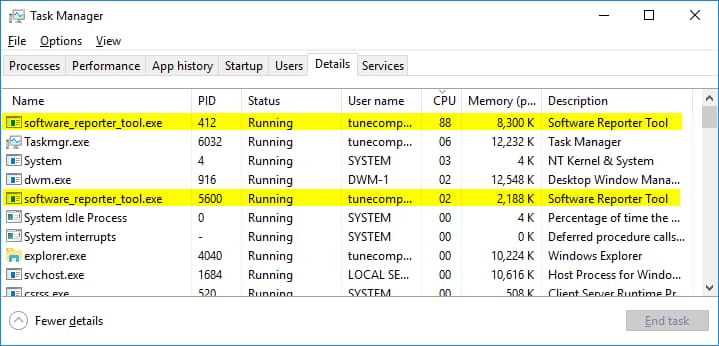
- In order to prevent this tool from running in the background, you can disable it in your system registry. You can also disable it by turning off background apps when you close Chrome.
- You can also turn off the Software Reporter Tool by clicking on the Advanced option in the Settings menu. You can also remove it from your computer by deleting the EXE file. You can do this by clicking on the delete key or by manually selecting the folder.
- The browser cleaner tool is also a good way to remove unwanted extensions and other system obstacles. However, it is important to note that this tool can also use a lot of CPU and slow down other processes. This tool can run for up to 20 minutes.
How to Solve High CPU Issues?

- First, you should check the task manager to see what’s running. If you’re using Google Chrome, you should also check if there are any updates. New versions often include bug fixes and performance improvements. If the updates are available, install them.
- Another solution to decrease high CPU usage on your PC is to clean up your machine. This includes reporting any harmful software that’s causing issues and cleaning up your system settings. You should also perform a system reboot. If your computer is having performance issues, you should also clean and optimize your system.
- If you’re still experiencing high CPU usage on your PC, try deleting the Software Reporter Tool. This will not damage your data and will stop the tool from consuming system resources.
- If you still have a high CPU usage issue after performing all these steps, you may need to upgrade your hardware. If you’re using a laptop, check if your motherboard can support an upgrade. You can also use light overclocking to improve your computer’s performance.
- If you don’t want to upgrade your PC, you can overclock it. You will need a motherboard that supports overclocking. If you need to learn how to overclock, you should avoid it. It can damage your PC. You will also need an unlocked CPU.





