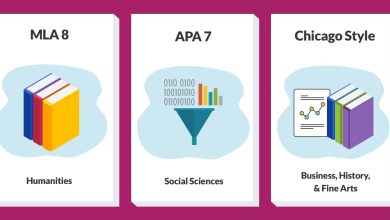Are you writing a paper or an article that is to be published? Then you’ll probably need to cite your sources in APA style. The format is designed to make it easier for readers to locate your source. You’ll want to follow the formatting guidelines in the American Psychological Association’s 7th edition. You should also take a look at one of the good APA citation machines we shared with you in our article.
An APA citation machine is a software tool that makes creating APA-style citations a snap. These machines generate citations automatically and include the proper indents. You can copy and paste them into a bibliography or use them directly inside Google Docs, Word, LibreOffice, and other text editors.
Best APA Citation Machines

There are a variety of APA formatting software applications on the market. The software allows researchers to easily cite sources and manage their references. These apps are a great alternative to manually citing each source. But these tools should only be used when the student understands how to use the correct format.
- Zotero is one of the most popular citation tools on the market. This free and open-source program can be used to manage research sources and create APA-style citations. It can be accessed through a browser or within a text editor. One of the perks of using Zotero is its integration with Microsoft Word. It also includes a Firefox add-on. Users can also expand the amount of storage available on their computers with the help of Google Drive.
- Dr. Paper Software is an excellent choice for writing in APA, MLA, Turabian, script, table, and medical school styles. It offers file-syncing services and special index cards. It also helps organize notes, keeps track of pages, and formats references in Bluebook (Legal Documents).
- Endnote is another APA citation tool. This free software can be downloaded for Windows or Mac. It provides automated citations, as well as in-text citations. However, it has a clunky interface and a limited amount of storage.
- Bibme is an APA citation generator that can help you create citations quickly. It will search your online sources for information and create references. Using it is simple. To start, you need an account. Once you are logged in, you can set the source format to “Website” to allow Bibme to cite your web pages.
- Among the best citation generators is CiteFast. With this software, you can easily create APA citations for your paper. When you are finished, you can print or export a full list of citations. However, you will need to make sure you have gotten the version you need and have followed the capitalization rules.
- Another citation generator is QuillBot. This program can help you create APA citations for books and web pages. After you create a reference, you can export it to Microsoft Word. In addition, it can scan your paper for grammar errors.
- Another option is to use the Zotero browser extension. This free tool can be used to cite your research directly in Word or Google Docs.
Grammarly for APA Citation

If you are writing for a college class, you may be wondering whether Grammarly is probably the best option for your research paper. The program offers an online editor that can help you check your APA-style citations. It also provides real-time feedback on your assignments.
A few key features of the program include plagiarism detection and an automatic citation generator. These features can be particularly helpful for academic researchers and students.
Grammarly’s auto-citation feature allows you to generate a citation from a web article without leaving the source site. Similarly, the program can check a document for spelling and grammar mistakes. However, it doesn’t offer help with APA-style formatting.
While Grammarly can’t make you a master of APA-style formatting, it can help you with the other elements of the citation process. For example, its free version will flag incorrect commas. The premium version will also suggest alternatives to weak adjectives and cite a few more interesting words to use in your papers.
Other noteworthy features of Grammarly are its goal-setting capabilities and its useful report on readability. The latter of these is probably the most important since it shows you what you’re doing right and what you could do better.
Unlike other online editors, Grammarly has a feature that allows you to check your writing for style. While it doesn’t provide specific guidelines, it does offer suggestions that you can implement to get a high score.