
According to most people, Sora is one of the more beneficial online libraries. In addition to its slick interface and easy-to-use search engine, the app offers students access to a library spanning several locations. Not to mention, Sora provides educators with tools for helping students with disabilities find the resources they need.
OverDrive Education’s Sora Library app is available in 23,000 schools nationwide. It has been downloaded more than 5.5 million times since its launch in September 2018. The app has been named among Time magazine’s “100 best inventions of 2019.”
Using Sora, students can borrow free books and audiobooks from their school. They can also use the app to check out free books from their local public library. When they finish reading a book, they can automatically return it to school.
Sora Library features
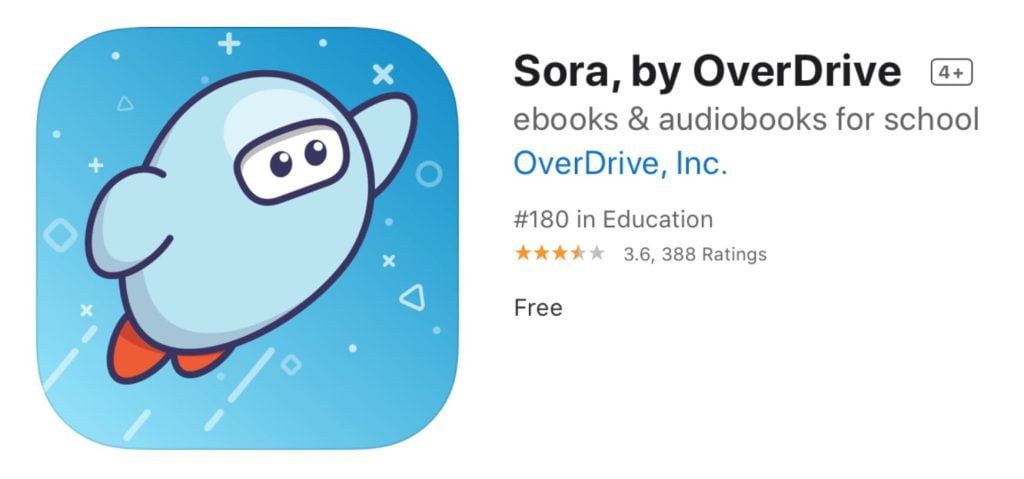
Having access to an online library of ebooks can be a boon to the educational experience. A recent study showed that students read more when they are provided access to digital content. A good number of publishers charge libraries more than they charge regular customers. Sora’s nifty little widget lets you make the most of your digital library. Here’s everything Sora offers both students and educators:
- Sora has access to the District’s digital library and its plethora of ebooks.
- The Sora experience also offers educators a way to share content with students through the school’s communication channels. Using a Sora mobile app is a great way to get students involved in the library’s snazzy digital collection. It’s also worth noting that the mobile app is agnostic to its user’s location.
- The Sora Lite app is free to download on iOS and Android devices and is available at 90% of public libraries across the country. It has a massive library of ebooks and audiobooks. You can also use Sora on your desktop, tablet, or laptop. This is a great way to keep up with your student’s reading progress. It also has a nifty feature allowing you to view recently defined words.
- Sora mobile app allows users to check out library materials from their smartphones. The app is also compatible with Google’s Chrome browser, allowing students to take advantage of the same resources available to the school’s laptop users.
- The app also offers a wide range of licensing options. Schools can select titles for their students that they want or have the staff at OverDrive select titles for them. Alternatively, schools can purchase a starter kit of hundreds of titles. These titles include popular titles for students of all ages.
- In addition to letting you borrow books, Sora offers an array of other features that will keep you entertained for hours. For example, it lets you see your book’s hottest and coldest books, check out what others have been reading and rate what you’ve read.
- Students can borrow up to three books at a time. They can also place holds on books that they have checked out. They will get an automatic notification when their books are ready to be picked up.
- In addition to free books, schools can purchase popular digital comic book bundles. They can also select titles that suit the needs of their students.
Can you download a book from Sora?

Having access to an online library of ebooks can be a boon to the educational experience. A recent study showed that students read more when they are provided access to digital content. A good number of publishers charge libraries more than they charge regular customers. Sora’s nifty little widget lets you make the most of your digital library.
Depending on the school you attend, Sora (OverDrive) is likely your best bet for downloading ebooks and audiobooks. The Sora app boasts student-friendly functions, including the ability to export highlights from a book, create notes and track reading progress. Those armed with a laptop, iPad or Android device can get their hands on a Sora-powered library of thousands of titles. The library is also stocked with a smattering of videos, read-alongs, and other educational gizmos to boot.
For starters, you’ll need to create a SORA account. Once you’ve done that, you’ll be ready to download your favorite titles and the many other titles your school library has to offer. In addition, you can check out books and audiobooks from other participating libraries, provided they have an OverDrive subscription.
You’ll also need a working Internet connection. This is especially true if you’re planning to download a hefty library ebook from your favorite Sora-powered library. While many libraries have WiFi available, it’s also possible to borrow ebooks via a USB cable or an external hard drive.
What happens when you borrow a book from Sora?
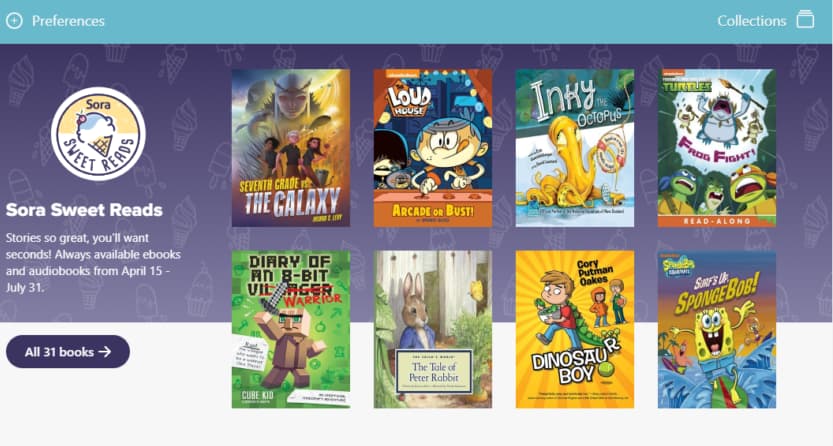
The Sora App will give you access to hundreds of books and ebooks, audiobooks, and other educational materials. You can use this app to browse books available at your school, check your reading progress, and track your reading statistics. You can also create notes and highlights to remember key points.
The Sora app will display the books you have borrowed. You can view them, listen to them, or take notes while reading. The app also allows you to search for books by genre, titles, or Lexile scores. You can also filter your choices by collections. The app also allows you to bookmark where you left off if you want to return to it later.
Sora users can place holds on up to three books at a time. Books are returned automatically once the loan period ends. When a hold is placed, students will receive a red dot in the notification bell in the portal.





